Interactive Walkthrough’s Impact on User Adoption
Interactive walkthroughs are one of the most effective tools for accelerating user adoption and driving measurable outcomes from your digital products. By guiding users through tasks step-by-step in the flow of work, they reduce friction, eliminate guesswork, and enable users to achieve value faster.
Whether you’re onboarding a new customer, rolling out a major product update, or supporting internal teams through a software change, interactive walkthroughs create real-time enablement that leads to:
- Faster time-to-value (TTV): Users reach their “aha!” moment more quickly by learning through action, not instruction.
- Higher feature adoption rates: Contextual in-app guidance ensure users discover and understand advanced capabilities at the right moment.
- Reduced support burden: By solving problems before they occur, walkthroughs reduce tickets and training requests.
- Increased user confidence and retention: Users feel more empowered and less frustrated, which increases satisfaction and product stickiness.
- Better data and process compliance: Walkthroughs standardize task execution and reduce errors in complex workflows.
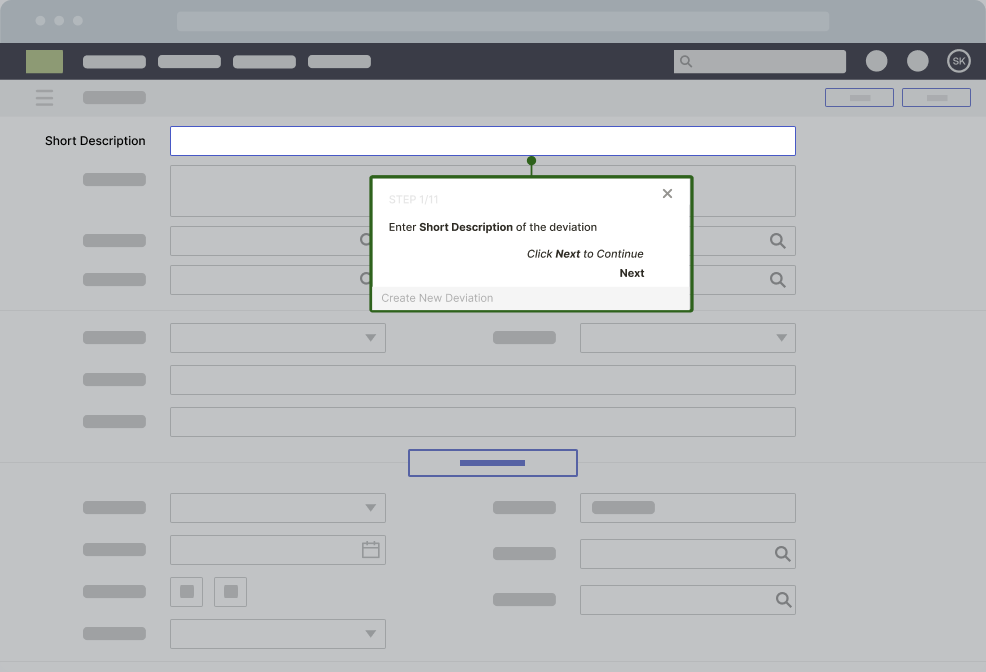
Key Use Cases for Interactive Walkthroughs
Interactive walkthroughs are more than just onboarding tools—they’re strategic assets that help organizations reduce friction, increase productivity, and drive continuous improvement across the user journey. Here’s how they can be applied to solve critical pain points:
1. User Onboarding
First-time user experience has a lasting impact. Poor onboarding leads to drop-off, churn, and negative word of mouth. Interactive walkthroughs offer step-by-step, role-based onboarding within the application, helping users understand key features, workflows, and value propositions without external documentation or training sessions.
Case Study: MarketBoomer, a top global hospitality software provider, used Whatfix to onboard new hotel customers at scale. By embedding interactive walkthroughs into their SaaS platform, they reduced onboarding time, improved product adoption, and saw a 233% boost in engagement during the first 90 days of use.
2. New Feature Adoption
Product teams often invest heavily in new features—but only 20–30% of features are regularly used by customers. Poor discoverability and lack of guidance are to blame. With interactive walkthroughs, teams can proactively introduce and guide users through new features in real time, ensuring they not only see them—but understand how and why to use them.
Case Study: Takealot, South Africa’s largest e-commerce marketplace, used Whatfix to launch new seller portal features with in-app walkthroughs and contextual training. This approach enabled sellers to self-learn new capabilities without manual training or webinars, resulting in significantly faster feature adoption and reduced support queries.
3. User Support
When users can’t find the help they need in the moment, frustration sets in. Zendesk reports that 67% of users prefer self-service over speaking to a support agent, but only if it’s intuitive and contextual. Interactive walkthroughs embedded within applications empower users to solve issues themselves—reducing support tickets, speeding up resolutions, and improving overall satisfaction.
Case Study: Sophos integrated Whatfix into its firewall configuration interface, providing real-time guidance and self-help to IT admins. This resulted in fewer support calls and higher first-time configuration success rates, allowing the company to scale support without increasing headcount.
4. Change Management and Application Rollouts
Enterprise software updates, migrations, or UI overhauls can cause massive disruption. McKinsey found that 70% of digital transformations fail—often due to poor user adoption. Interactive walkthroughs guide users through new processes, interface changes, or platform migrations—helping them acclimate faster, adopt changes smoothly, and reduce disruption to business operations.
Case Study: Experian leveraged Whatfix to drive Salesforce adoption across global teams. In-app walkthroughs trained reps on new workflows and features without requiring classroom training, reducing onboarding time by 50% and increasing CRM engagement.
5. Task Optimization, Workflow Compliance, and Process Governance
When users perform tasks inconsistently, organizations face data integrity issues, compliance risks, and operational inefficiencies. Deloitte reports that process non-compliance contributes to 60% of data quality issues in enterprise systems. Interactive walkthroughs standardize how users complete tasks—ensuring process adherence, reducing human error, and improving the accuracy of workflows across teams or business units.
Case Study: Acorn Recruitment used Whatfix to guide recruiters through complex applicant tracking system (ATS) workflows, ensuring every step of their placement and compliance processes were followed. This helped reduce errors, improved audit readiness, and increased recruiter productivity.
Related Resources
Tips for Creating Interactive Walkthroughs
Creating walkthrough content is fast and easy, but building a training program to increase time-to-competency requires a little more thought. Here are some tips on how to build walkthroughs that will help your end users learn faster:
- Stay user-focused: Keep your audience in mind while creating your walkthrough. Don’t skip steps that might confuse your new hires or overexplain concepts that will bore your existing employees. The more useful and engaging your walkthroughs are, the more effective your training program can be.
- Keep it simple but comprehensive: While no studies say shorter walkthroughs are more effective, human attention spans have been getting shorter since the early 2000s. Keep your walkthroughs concise while still going over all the essential steps.
- Personalize the experience: DAPs that offer audience segmentation can help you personalize the learning experience by showing your HR manager, growth marketer, and client different walkthroughs based on what is relevant to their user role.
- Encourage engagement with reminders: Use data gathered by your walkthrough software to determine what walkthroughs users have completed. If a particular user needs to go through more walkthroughs to use your product better, give them a nudge through email or an in-application messaging system.
- Don’t overwhelm your users: Use microlearning modules to give your end-users bite-sized pieces of information so that they can absorb your lessons better.
- Build for all processes: No matter how simple the process, build a walkthrough. Even the simplest of processes can benefit from walkthroughs. You never know what your users might need, so it’s best to cover all your bases.
Examples of Interactive Walkthroughs
1. Takealot
Takealot its South Africa’s largest ecommerce marketplace. Its sellers success depends on their ability to utilize the marketplace’s selling features, like profile optimization, product cataloging, ad creation, and online store analytics. With Whatfix, Takealot created an interactive walkthrough that guided sellers through its more advanced features in a secondary onboarding stage that helped retain more sellers and empowered those sellers to make their first sale.
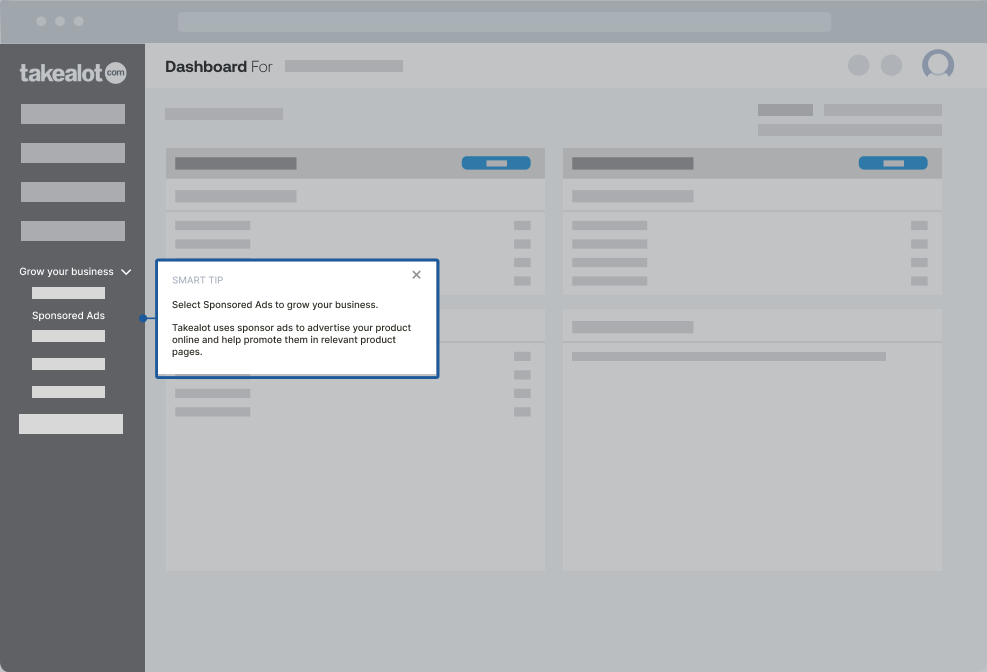
2. Loom
To drive adoption of its new “Spaces” feature, Loom created a pop-up overlay that encouraged users to create their first space. Upon click the “get started” button, users were guided through the steps of utilizing the new feature: from naming their first Space to adding videos to its playlist.
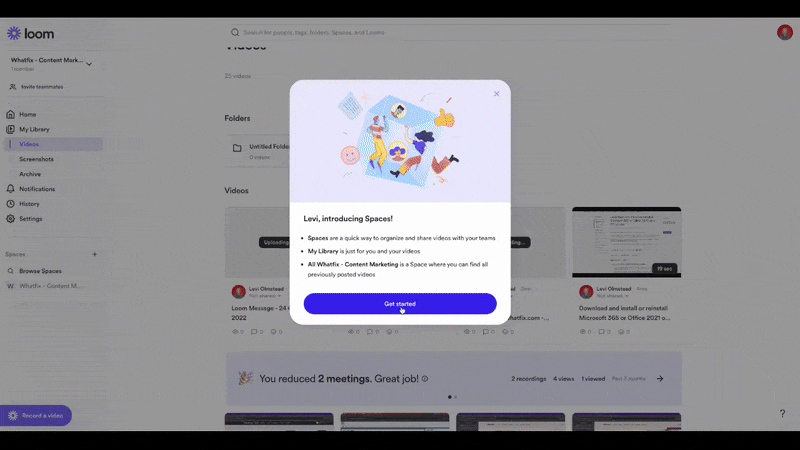
3. Acorn Recruitment
Acorn Recruitment is a staffing agency that utilizes Bullhorn ATS as its centralized platform to manage its inbound applications and recruitment workflows. With high turnover and various compliance laws depending on the location of applicants, Acorn leveraged Whatfix to create guided Flows that supports its recruiters in the flow of work across its core ATS tasks and workflows.
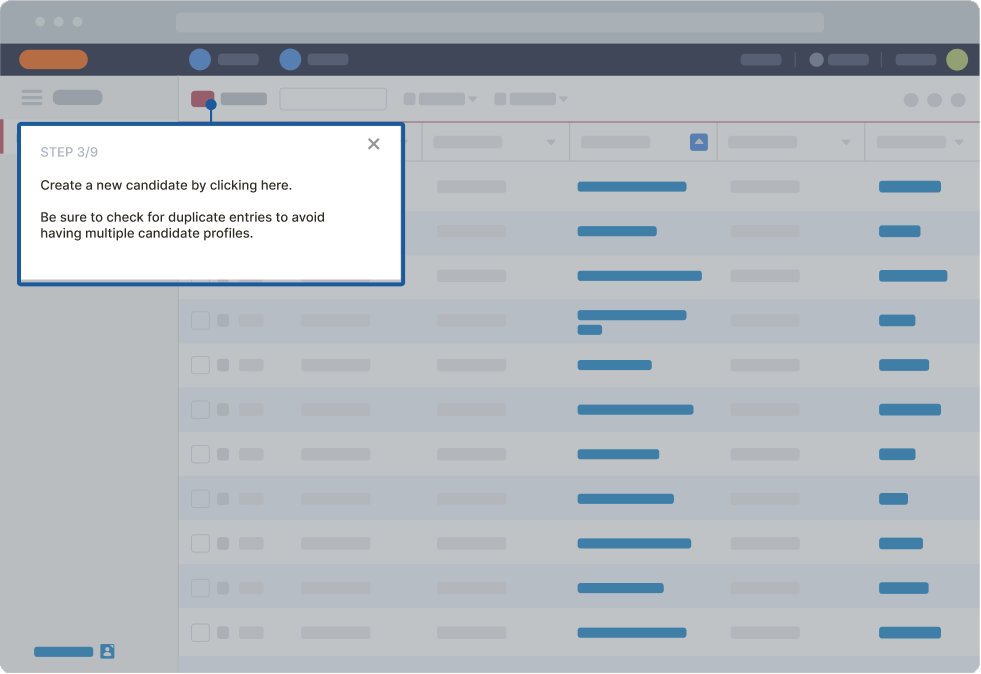
With Whatfix, Acorn was able to achieve:
- 80% Reduction in Onboarding Time: New recruiters became proficient in Bullhorn within 2 weeks, down from 10 weeks with its previous traditional training timelines.
- 84% User Knowledge Retention: Consistent and contextual ATS reinforcement training and support embedded within their Bullhorn workflows ensured higher retention rates, driving sustained productivity.
- 2,454 Hours Saved Annually: The reduction in training and support queries translated to significant time savings, equating to $42,946 in yearly productivity gains.
- 98% Reduction in Training Support Queries: Support teams were freed from repetitive Bullhorn ATS training questions, allowing them to focus on strategic initiatives such as automation and system innovation.
- Improved Recruiter Compliance and ATS Data Accuracy: Real-time guidance and corrective actions reduced job creation and invoicing errors.
4. Airtable
Airtable has extensive use casess, meaning its difficult for the platform to tailor its in-app guidance to the wide range of its customers’ needs. To drive adoption of its automation builder features akin to Zapier recipes, it supports its users with a simple interactive walkthrough that helps them create their first automation: a basic Slack integration that triggers a message when certain table criteria is meet in Airtable.
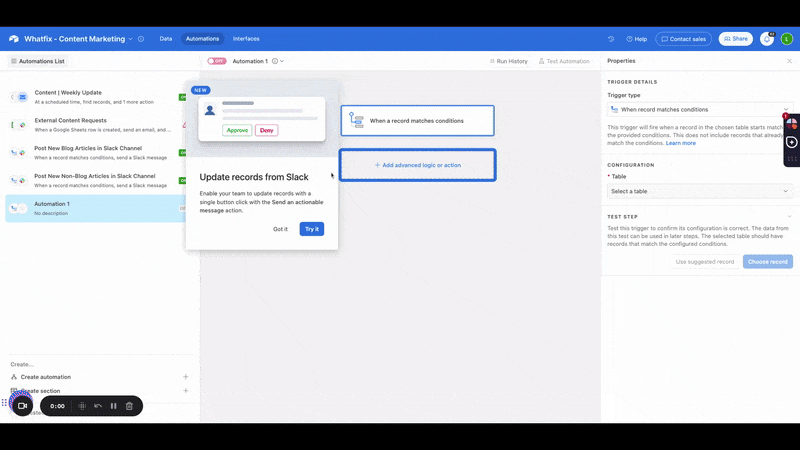
5. NTEN
As a nonprofit dedicated to digital equity, NTEN provides expert training, research, and a community-driven approach to supporting organizations in their technology adoption journey. As NTEN’s training programs grew, so did the demand for participant support. The challenge was twofold: ensuring users could navigate NTEN’s online training center powered by Appinium LMS while reducing reliance on staff for routine support questions related to the training center.
NTEN turned to Whatfix to create a more intuitive and self-sufficient onboarding experience within Appinium, its Salesforce-native Learning Management System (LMS). With Whatfix, NTEN’s online community product owner created guided Flows that introduced its online training center to its members. It leveraged Flows to help its members sign up for new courses, track their progress, and view their accomplishments.
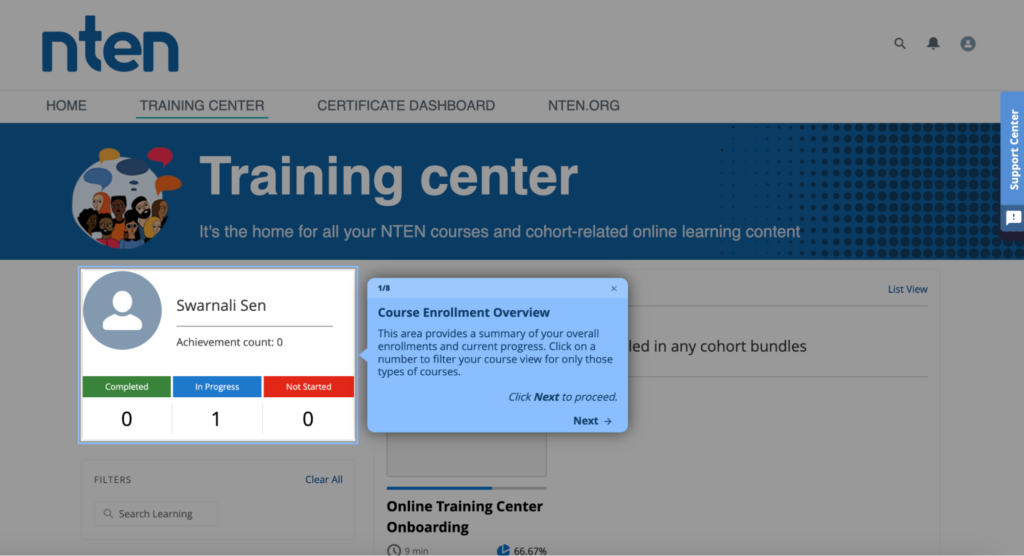
What Is Walkthrough Software?
Interactive walkthrough software, also known as digital adoption platforms, enable application owners, instructional designers, and product managers to create step-by-step, guided experiences inside desktop, mobile, and web applications. These walkthroughs help users learn by doing—guiding them through complex workflows, onboarding processes, and new features in real time, without requiring external documentation or training.
Key capabilities of interactive walkthrough software include:
- Step-by-step guidance: Users are walked through tasks with real-time prompts.
- Contextual support: Instructions appear only when and where users need them.
- No-code creation: Teams can build walkthroughs without developer support.
- Personalization: Walkthroughs can be tailored by role, behavior, or user segment.
- Analytics & optimization: Tracks completion rates, drop-offs, and engagement.
- Surveys: Create and launch in-app surveys to collect end-user feedback.
Best Tools to Create Guided Walkthroughs
Building intuitive in-app experiences requires more than tooltips and pop-ups—it takes guided walkthrough software designed to onboard, train, and support users inside complex digital products. Below are six of the best tools for creating interactive walkthroughs and in-app experiences.
1. Whatfix
- Review Rating: 4.6/5 across 480 reviews
- Best for: Enterprise organizations that need a scalable, AI-led digital adoption platform to create, deploy, and analyze in-app experiences across multiple applications.
Whatfix is the most complete solution for creating interactive walkthroughs at enterprise scale. Its AI-led platform empowers non-technical teams to build contextual, personalized Flows and in-app experiences without code. Organizations use Whatfix to simplify onboarding, accelerate user adoption, and provide real-time support within any web, desktop, or mobile application.
Whatfix utilizes AI to automate the creation of new content tailored to user roles and behavior, and dynamically adapts guidance based on context and user input. AI Insights proactively identifies trends in your application usage and pinpoints areas of friction for you to target with new in-app guidance. Self Help integrates with your knowledge repositories, providing an in-app conversational search that end-users can interact with to find best practices, SOPs, and other help materials.
Beyond its creation tools, Whatfix differentiates itself with enterprise-grade analytics and governance features. Teams can track usage, identify friction points, and automatically recommend in-app guidance with AI. Its versatility extends beyond walkthroughs—organizations can deploy Smart Tips, Task Lists, Self Help, and Pop-Ups to create a cohesive, data-driven digital adoption strategy that drives measurable ROI.
2. Appcues
- Review Rating: 4.6/5 across 337 reviews
- Best for: SMB SaaS product teams and mobile app developers looking to onboard users and drive feature adoption without engineering support.
Appcues helps product-led teams create guided tours, modals, and tooltips directly within their applications. Its visual builder makes it easy to design user journeys and launch walkthroughs that highlight key features or nudge users toward activation events.
While Appcues offers strong design flexibility and user segmentation, its capabilities are best suited for single-product use cases rather than complex enterprise environments. Compared to Whatfix, it lacks advanced analytics, governance, and cross-application support but remains a solid choice for small to midsize SaaS teams focused on improving product onboarding.
3. WalkMe
- Review Rating: 4.5/5 across 523 reviews
- Best for: Large global enterprises needing a highly scalable Digital Adoption Platform (DAP) with deep analytics, cross-application automation and strong compliance coverage.
WalkMe is a very robust solution. It features AI technology that supports navigating across multiple applications while automatically adapting to UI changes. The platform provides comprehensive visibility into usage, friction points and workflows spanning web, desktop and mobile environments, alongside enterprise-level governance and security credentials. For organizations managing sprawling tech stacks, multiple business applications, and global compliance requirements, WalkMe delivers significant capabilities.
That said, when comparing WalkMe to Whatfix for a proper unified enterprise-scale approach, there are several differentiators where Whatfix holds the advantage. First, WalkMe is an SAP product, meaning it is primarily built for creating guided experiences on SAP products. While WalkMe requires considerable implementation effort and resources to optimize its advanced capabilities fully, Whatfix offers an AI-led, no-code creation environment, simplifying authoring for business teams rather than relying heavily on technical support.
Whatfix’s analytics and workflow insights are designed to work seamlessly across applications and modules, eliminating the steep overhead of customization. Furthermore, Whatfix’s model emphasizes flexible deployment, easier content governance, and cost-effective scaling—even in large-scale settings. For organizations that want a DAP as the backbone of their digital adoption strategy (rather than a point solution requiring heavy lift), Whatfix is better aligned with enterprise demands without sacrificing agility or time-to-value.
4. UserGuiding
- Review Rating: 4.7/5 across 707 reviews
- Best for: Growing SaaS businesses that want an affordable, no-code way to build product walkthroughs and onboarding flows.
UserGuiding offers a straightforward entry point for teams that need to create guided product tours and in-app messages without relying on developers. Its drag-and-drop interface makes it simple to develop multi-step walkthroughs, onboarding checklists, and resource centers.
The platform is effective for startups and smaller teams, though it’s limited in scalability and analytics depth. Unlike Whatfix, which supports complex multi-app ecosystems and enterprise integrations, UserGuiding focuses on simplicity and affordability over breadth.
5. Pendo
- Review Rating: 4.4/5 across 1,533 reviews
- Best for: Product and customer success teams that want to combine in-app guidance with product usage analytics.
Pendo integrates robust analytics with in-app messaging tools, enabling teams to understand user behavior and create targeted walkthroughs. Its strength lies in its product data layer—teams can segment users by activity, trigger contextual onboarding, and measure feature adoption.
While Pendo’s analytics suite is one of the best in the space, its walkthrough creation tools are secondary to its product analytics core. Enterprises that prioritize flexibility, AI-driven personalization, and wide-scale deployment across multiple business applications typically find Whatfix to be the more comprehensive solution.
6. Userpilot
- Review Rating: 4.6/5 across 848 reviews
- Best for: Product-led growth teams that need to guide users through new features and drive adoption within web applications.
Userpilot provides an intuitive way to create interactive walkthroughs, onboarding flows, and tooltips without requiring code. It supports dynamic user segmentation and event-based triggers, enabling teams to deliver walkthroughs tailored to users’ current stage in their journey.
It’s a capable mid-market solution but lacks the depth of analytics, customization, and security controls required by large organizations. Whatfix, in contrast, provides the enterprise-grade governance and AI automation needed to manage walkthroughs across departments and applications.
Why Whatfix is the “all-in-one” tool for user adoption
The Whatfix Digital Adoption Platform empowers product teams with an “all-in-one” platform to create, analyze, and improve product tours and new user experiences that reduce time-to-value, drive adoption, and build power users – all without engineering support.
1. No-code editor for creating segmented in-app guided tours
Whatfix empowers product managers to create on-brand product tours without technical expertise or engineering resources with its powerful no-code editor. Use Whatfix’s IF/THEN branching, user cohort segmented targeting, and Auto-Translation features to personalize your product tour experience to your users’ use cases, actions, and language preference all with a few simple clicks.
2. Variety of in-app guided elements to enable users
Whatfix provides product teams with a variety of in-app elements to drive user adoption outside of basic product tours. With Whatfix, create:
- Task Lists provide new users a checklist of items to complete, videos to watch, or in-app Flows to finish before completing their onboarding.
- Welcome Surveys that help personalize your new user onboarding experience to the use cases of each individual user.
- Flows walk users step-by-step through your product’s core features or workflows (like setting up a new account or completing your first action.)
- Smart Tips deliver timely or action-triggered tooltips to users to provide additional context or drive specific actions.
- Pop-Ups communicate product news, new features, marketing messages, and more to users.
- Self Help provides users an in-app resource center that integrates with your knowledge base, FAQs, in-app Flows, video tutorials, and more.
Whatfix also provides Beacons, Field Validations, Surveys, (and more) that empower product teams to build any custom product tour and solve any new user onboarding experience challenge you’re facing.
3. Use analytics to measure product tour effectiveness and take a data-driven approach to reducing dropoffs
Whatfix DAP provides product teams with Guidance Analytics to analyze and understand how new users are consuming and engaging with product tours and other in-app guided experiences during and beyond onboarding. Track the number of users who complete a Task List, understand where dropoff is occurring, and take a data-driven approach to optimizing and testing your product tours.
While this data is helpful, it’s also reactive. Your content creators design in-app guidance and support experiences, and then it provides insights into how it’s being used. Advanced digital adoption providers like Whatfix offer more robust, comprehensive product analytics coverage.
Whatfix Product Analytics enables comprehensive, codeless event tracking in your desktop or web applications. It allows you to set up, track, and analyze any in-app custom event—from sign-ins, pageviews, video plays, form engagements, and more—all without the need for engineering dependencies or additional analytics tools.
Whatfix Product Analytics comes out of the box with core analytics features and data reporting capabilities like:
- Cohorts: Build user segments based on specific actions, attributes, or criteria to run a cohort analysis. Compare these cohorts against one another, and use the data to create contextual experiences built to improve the experience for specific user segments.
- Funnels: Understand how users navigate defined paths and business processes, identify areas of user friction where users drop off, and launch experiments to improve funnel performance.
- User Journeys: Analyze the most common user paths users take while navigating through an application or process to help you optimize the parts of the user experience that matter the most.
- AI Trend Insights: Ask Whatfix AI any questions and it auto-generates insights and reports based on your user events and guidance analytics to uncover potential patterns and influencing factors.
- Surveys: Create in-app surveys to collect user feedback on user sentiment, CSAT, eNPS/NPS, and more. Gather insights from qualitative responses with ease through AI-powered survey analysis and blend it with your quantitative data to understand the entire picture.
These insights enable organizations to take a continuous approach to application development, process optimization, user experience, and overall technology adoption. Identify areas of friction in your funnels that result in high dropoff, and test new in-app content to improve conversions.
4. Drive advanced feature adoption with contextual in-app tutorials
Go beyond product tours and user onboarding flows with Whatfix and enable users to maximize your product’s potential. With Whatfix:
- Create powers users with in-app tutorials on underutilized and advanced features.
- Use in-app guidance to drive new feature adoption and awareness – from Pop-Ups and Smart Tips announcing new features, Task Lists that provide a checklist for how to use a new feature, Flows to guide users through the process, and adding release notes and new feature help into your in-app Self Help center.
- Announce product updates, company news, marketing messages, and more with Pop-Ups.
5. Customer enablement and success services
Often, technology providers offer similar capabilities. When it comes down to make a final decision, the add-on product services can be the deal maker or breaker.
Ask the product tour providers on your shortlist questions like:
- “How do you enable new customers to realize value quickly?”
- “Do you offer migration services?”
- “What does technical setup and content creator training look like?”
- “Do you have a network of product tour content creators to leverage?”
- “Do you have a in-app content library or out-of-the-box templates?”
- “How do you connect like-minded product manager and user adoption professionals and content creators?”
Whatfix has heavily invested in its customer value add-ons, offering a variety of additional learning opportunities and customer success initiatives, including:
- DAP Migration Services: From organizations switching from another DAP, Whatfix offers a no-cost, specialized DAP migration team that transfers your existing DAP content to Whatfix, replicating your in-app content experiences and ensuring your end-user experience remains uninterrupted.
- White-Glove Onboarding: Whatfix provides comprehensive, white-glove customer onboarding and success services for every customer. This includes a dedicated customer success manager, a DAP program manager, content authoring support, Whatfix University, and certification programs.
- Digital Adoption Center of Excellence: The Whatfix COE enables customers with everything they need to create a digital adoption program from scratch that drives business outcomes. It includes resources and professional services on software governance, admin training, end-user adoption, co-innovation, partnership opportunities, and more.
- Whatfix Use Case Marketplace: Our use case marketplace is an always-growing library of DAP use cases across application types and industry verticals. Learn how other organizations are driving business outcomes with Whatfix and draw inspiration to maximize your technology ROI.
- Digital Adoption Blog: The leading digital adoption blog is an educational space with over 600 learning articles that educate 400,000+ professionals monthly. It covers a variety of topics, ranging from employee and customer experiences like change management, digital adoption, digital transformation, product-led growth, CX transformation, employee training and upskilling, and more.
- Digital Adoption Customer Club: Our customer club provides a space for customers to share their stories, opportunities to sign up for upcoming webinars, earn Whatfix swag, and more. It also includes private in-person meet-ups that travel from city to city, helping to educate organizations on digital adoption best practices and DAP use cases and facilitating customer conversations.
- Digital Adoption Community: A closed community center that brings together our customers to learn from one another and share best practices.