Articulate 360 is one of the most recognizable names in the learning and development SaaS industry. Its suite of learning tools—like Storyline 360—has become a go-to for instructional designers and L&D teams looking to build rich, interactive training experiences.
But while Storyline excels at course creation, it isn’t always the best fit for modern enterprise needs—particularly when teams require scalable updates, real-time in-app guidance, sandbox simulations for user training, or post-training support in the flow of work. Traditional course-based learning often falls short for companies navigating rapid change, software rollouts, or complex tools.
In this article, we’ll examine Articulate Storyline 360, its strengths and limitations, and how it compares to alternative solutions like Whatfix Mirror—especially for organizations seeking scalable, low-maintenance training environments or in-app employee support beyond traditional courses.
What Is Articulate 360 Storyline?
Articulate Storyline is the flagship course authoring tool within the broader Articulate 360 platform — a suite of eLearning tools used by L&D teams and instructional designers to create engaging, interactive training content.
Known for its flexibility and power, Storyline 360 is ideal for building slide-based learning experiences that mimic the feel of a presentation but with deeper interactivity, branching logic, and multimedia elements. It’s especially popular for developing compliance training, soft skills simulations, and product walkthroughs that require high customization.
But Storyline is just one part of Articulate 360. The full platform includes a suite of L&D tools including:
- Rise 360 – A web-based authoring tool for quickly building responsive, mobile-friendly courses.
- Reach – An integrated LMS platform for managing and distributing courses.
- Review 360 – A collaboration tool that lets stakeholders leave feedback directly on course drafts.
- Content Library 360 – A massive asset library of templates, characters, icons, and stock media to speed up design work.
- Articulate Live – Live and on-demand training webinars to help teams upskill and get the most from the platform.
Together, these tools offer a comprehensive ecosystem for course development—from fast, templated content with Rise to fully interactive, scenario-based training with Storyline— to use an the foundation for a corporate L&D strategy.
Articulate 360 strengths including
- Established L&D Presence: Articulate 360 has a well-known reputation within the L&D industry, with a wide user base and various use cases.
- Versatility: Articulate 360 caters to a broader range of eLearning use cases beyond system simulation, making it a trusted tool for organizations with complex training needs.
- Image Editing Capabilities: Articulate 360 provides powerful image-editing tools, ideal for creating polished presentations.
- Competitive Licensing: Entry-level pricing is $1,500 per author seat, appealing to businesses with multiple content creators.
Articulate 360 Pricing
- Articulate 360 Standard: $1,499 per user/year.
- Articulate 360 AI: $1,749 per user/year.
Articulate 360 offers two main pricing tiers: Standard at $1,499 per user per year, and Articulate 360 AI at $1,749 per user per year.
Both plans include access to the full suite of Articulate tools: Storyline 360 for highly customizable, slide-based courses; Rise 360 for responsive, mobile-friendly course authoring; Review 360 for stakeholder collaboration and feedback; and a large Content Library with thousands of templates, characters, and media assets. Users can also access Peek 360 and Replay 360 for screen recording, live training, and priority support.
The key difference between the two plans is the addition of generative AI L&D capabilities. With Articulate 360 AI, users can access time-saving tools like AI slide generation, automated content suggestions, quiz generators, and layout optimization features.
These are designed to help teams build courses faster, making it a great option for organizations creating content at scale or looking to streamline their development process.
Limitations of Articulate Storyline for Simulating Training Use Cases
While Articulate Storyline is a powerful authoring tool for building interactive, slide-based learning experiences, it has several limitations when used for software simulation and in-app training scenarios. Below are key challenges users face—especially when compared to modern alternatives like Whatfix Mirror.
1. High maintenance
Articulate’s guidance is embedded directly within slides, making updates and maintenance time-intensive. Every change requires editing the entire slide, including any updates to sensitive data.
In contrast, Whatfix Mirror takes a more efficient approach by separating the guidance layer from the screen, allowing easy updates without altering the underlying visuals. Unlike Articulate, where the ’screen‘ and ‚guidance‘ are intertwined, requiring image edits to accommodate changes, Mirror keeps them separate, reducing maintenance effort and improving agility.
2. Lack of embedded workflow support and in-app guidance
Articulate provides L&D and training experiences for employees but cannot create onscreen guidance and overlays that support end-users in the flow of work.
With a digital adoption platform like Whatfix DAP, create in-app guidance like Task Lists, Flows, and Smart Tips that support employees at the moment of need, helping them reduce time-to-completion and follow process governance that drives operational efficiency and eliminates the need to ask trainees, colleagues, or managers additional questions or set-up follow-up training sessions when they encounter issues in their day-to-day activities and tasks.
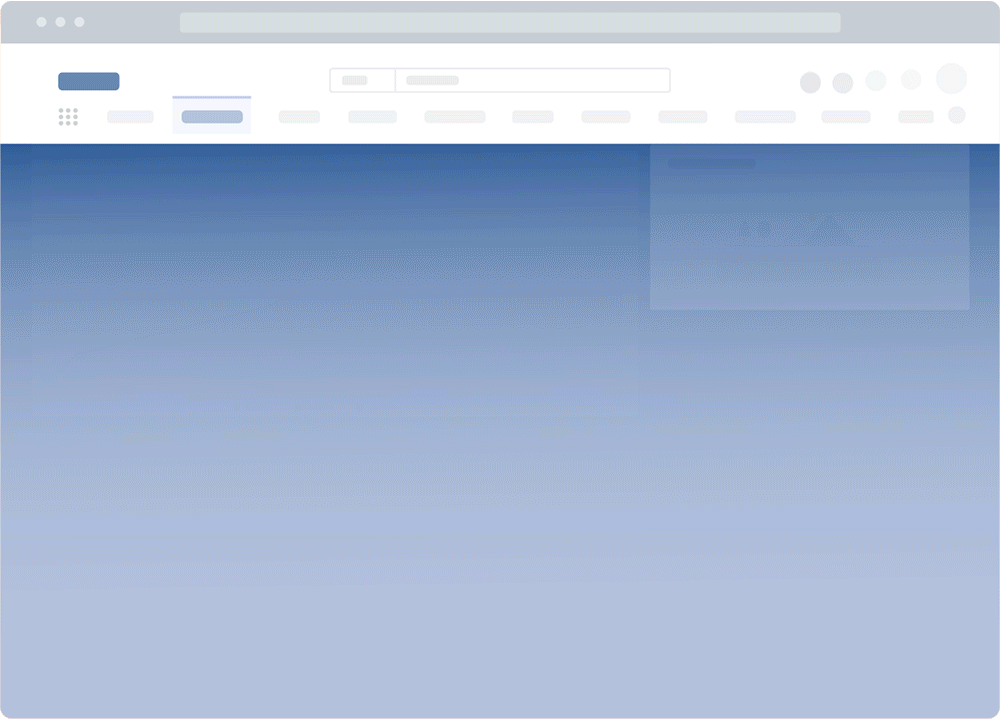
3. Color selection issues
Some users encountered significant problems with the color selector, such as it failing to open properly and resetting carefully saved color options. This update led to frustrations, requiring users to rebuild their color templates, which was especially problematic during ongoing course development.
4. Customization constraints
Although the tool has various animation and formatting features, users have reported limited flexibility in customization. For example, features such as global notes formatting and background audio control are beneficial but still somewhat basic, especially for more advanced users seeking intricate customizations.
Mirror provides superior customization options, especially in terms of dynamic content. Its smart context and element detection features allow creators to design personalized, context-aware flows that adapt across applications and screens. Moreover, the „create once, deploy twice“ functionality gives users the flexibility to deploy the same content across various platforms with ease.
5. File management difficulties
Managing large numbers of courses in tools like Rise 360 can be cumbersome. While recent updates have added new folder management features, there are still challenges in efficiently handling multiple shared or owned courses, which can slow down workflows.
With its cloud-based platform and efficient content organization, Whatfix offers a streamlined system for managing and organizing large volumes of content. The intuitive dashboard makes it easy for users to keep track of various walkthroughs, flows, and simulations. Additionally, Whatfix’s no author restrictions ensure that multiple authors can collaborate seamlessly without license constraints, unlike Articulate.
6. Protection of sensitive data
Customers complain about how Articulate Storyline 360’s screen and guidance information is integrated into the same application layer, making it harder to update images or screens without exposing sensitive data. This adds extra effort for teams working on projects that require frequent updates.
Mirror excels in this area by separating screen content from guidance layers. This makes it much easier to update, modify, or protect sensitive data. Users can update specific content elements without the need to alter the entire screen or guidance structure, which minimizes the time spent on maintenance and improves data security during updates.
7. Language management and auto-translation
In Articulate 360, screens need to be manually re-recorded for every language. With Whatfix Mirror, language translation for training content is simplified with a new translation layer to your sandbox application training environments.
In comparison, Whatfix Mirror offers a dedicated language layer that enables creators localize training experiences into 70+ languages without having to manually create multiple versions of the same content asset.
Best Articulate Storyline Alternatives & Competitors
For those looking for an alternative solutions to Articulate, specifically one with better capabilities for creating sandbox environments and providing real-time in-app guidance and hands-on learning, here a few standout software providers to consider:
1. Whatfix
- G2 Rating: 4.6 out of 5 stars, across 367+ reviews
- Pricing: Contact for pricing.
Whatfix is a top-tier Digital Adoption Platform (DAP) that enables enterprises to onboard users, train employees, and support customers through in-app guidance, automation, and self-service content. It’s purpose-built to reduce support costs, shorten time-to-proficiency, and drive adoption of complex tools—particularly in fast-evolving SaaS environments where continuous user enablement is non-negotiable.
We do that through two main tools in our platform suite, including Whatfix Mirror and and DAP.
Whatfix Mirror is a powerful no-code cloning tool that lets you create exact replicas of your applications. These replicas behave like the live application but don’t touch production data—making them ideal for sandbox training, simulated onboarding, and real-time performance testing. It’s the closest thing to spinning up a risk-free “training twin” of your SaaS product.

Using Mirror, enterprises can:
- Create interactive walkthroughs, simulations, and SOPs without needing product or engineering support.
- Train internal teams on simulated apps that look, feel, and behave like the real thing.
- Use clone environments to localize content into 80+ languages without duplicating effort.
- Deploy practice labs for external users or customers where learners can test workflows risk-free.
On the other hand, Whatfix DAP overlays your web applications, empowering users with contextual help, guided workflows, just-in-time learning, and proactive nudges.

Specifically, Whatfix DAP enables enterprises empower their internal and external software users through a combination of:
- Step-by-step walkthroughs layered directly onto your app that reduce user confusion, onboarding friction, and support tickets.
- Contextual knowledge bases embedded in your product, so users can search FAQs, view tutorials, and resolve issues without leaving the interface.
- Behavioral targeting & segmentation that delivers user-specific content and walkthroughs based on role, geography, language, behavior, or usage history.
- Multi-format content repurposing so you can author content once and export it as SCORM packages, PDF manuals, knowledge base articles, or even videos—automatically.
- Content localization that translates help content and walkthroughs into 80+ languages, all maintained within a unified content management system (CMS).
- A no-code editor that empowers non-technical teams to build and deploy flows, nudges, popups, and surveys without engineering support.
Whatfix doesn’t just show you where users struggle—it tells you why, and gives you the tools to fix it—using a mix of real-time analytics, success metrics, and a full-feature A/B testing suite for in-app messages, pop-ups, and nudges.
If you’re looking for a traditional Learning Management System (LMS) to host courses, assign learning paths, and track completion rates across teams, Articulate is widely regarded as one of the best in the market. Its Storyline and Rise products offer powerful tools for authoring polished, SCORM-compliant content, making it ideal for L&D teams building formal training programs, compliance modules, and certifications.
But if your use case goes beyond passive content consumption—and you need to create interactive, sandbox training environments that simulate live applications—Whatfix Mirror is the better fit. Mirror creates high-fidelity, hands-on simulations of your application, allowing users to safely explore workflows, click through real interfaces, and learn by doing, in a risk-free environment. Unlike traditional LMS-hosted videos or quizzes, Mirror enables users to engage muscle memory and build intuitive familiarity with complex software, without ever touching production.
2. Adobe Captivate
- G2 Rating: 3.9 out of 5 stars, across 198+ reviews
- Pricing: Ranges from $407/yr. To $1,299 for the full license.
Like its tagline states, Adobe Captivate enables users to create feature-rich courses, complete with interactive videos, quizzes, and simulations. Think of it as PowerPoint, but optimized for designing and testing interactive content in a digital sandbox. Among others, Captivate lets you:
- Preview how eLearning resources will render across your audience’s devices—Web, and mobile (landscape, portrait, phone formfactor, tablets, etc.) alike—so you can optimize your design choices for your distribution channel.
- Customize content & design choices with a drag-and-drop, WYSIWYG editor.
- Adapt and resize eLearning resources created for a single platform or screen size to fit multiple use cases.
- Collaborate with teammates with live @mentions, sharing, commenting, and review capabilities.
- Populate courses with a wide variety of rich media content—templates, audio and video clips (MP3/4), icons, and images (SVG, GIF, JPEG, JPG, PNG, BMP, ICO) that you can edit right inside Captivate.
- Make your courses accessible with real-time closed captions or SRT/VTT imports.
- Use if/then triggers to automate parts of the eLearning experience.
- Enrich learning experiences with a massive library of royalty-free images, characters, interactions, themes, games, scenarios, audio, video, buttons to help you get started.
Pricing is a substantial $408/yr. that quickly adds up the more seats you add. Experience-wise, users can’t re-attempt questions without refreshing the entire page, which is an obvious logical fail for a product designed around eLearning. The learning curve can be steep, design responsiveness leaves a lot to be desired, and media playback is hit-or-miss. In summary: great idea, impressive product, but with glaring issues that are impossible to ignore.
3. iSpring Suite
- G2 Rating: 4.6 out of 5 stars, across 677+ reviews
- Pricing: From $470 (Academic tier), per author, per year, to $970 per year for the most advanced features.
iSpring is a PowerPoint-based authoring tool for creating SCORM-compliant courses, rich with video lectures, role-play scenarios, multimedia assets, quizzes, etc. It functions as a digital canvas for building learning experiences and serving them to students at scale, tracking performance, and offering relevant feedback. iSpring offers:
- A WYSIWYG design & editing environment built on PowerPoint—that is, iSpring Suite functions as an add-in (keep spelling), allowing users to create eLearning courses directly within the PowerPoint interface by adding features like quizzes, interactions, and video recordings. You can also convert existing PowerPoint slides into SCORM or xAPI courses, publish them to your LMS, or export as HTML5/MP4.
- Multi- languages AI-generated content and formats.
- Step-by-step, interactive quizzes that use branching logic, time limits, and attempt limits that engage users mentally & add intensity to the learning experience.
- Immersive roleplay dialogues where learners interact with preset options using branching logic that simulates multiple use cases.
- A massive library with 116,000+ content assets—course templates, locations, and characters—to choose from.
- A shared workspace where teams can collaborate on courses, leave comments, manage access, etc. virtually.
- Professional software-generated voiceovers that localize text content into 52 languages.
- An adaptive learning experience that renders natively on PCs, Macs, and smartphones.
Since it’s built on PowerPoint, iSpring is essentially infinitely editable and customizable—you can record from your screen & webcam simultaneously to create video-in-video embeds, add tooltips, audio, video, text blocks, shapes—if you can do it in PowerPoint, you can do it in iSpring, but with more color.
Cons: If you’re a Mac user who isn’t used to the Microsoft ecosystem, figuring out PowerPoint enough to use it comfortably can be a dealbreaker. Pricing goes up to $970 per author, per year. Customization options and integration capabilities are limited in the most bizarre edge cases.
For instance, you can’t adjust layouts and it can mess up your PowerPoint background. If you decide to switch, there’s no bulk export functionality, which is a checkbox to tick if you’re worried about lock-in. iSpring also does this thing where the UI hides some deck slides which gives users a lower score since they can’t complete tests/quizzes.
If you’re particular about branding, here’s another detail you won’t appreciate: iSpring doesn’t let administrators customize report templates (e.g. adding your logo).
4. Assima
- G2 Rating: NA
- Pricing: NA; crowdsourced reports indicate pricing starts at $2,500 per year.
Assima is a high-fidelity simulation and cloning platform designed for companies that require secure, interactive training environments for complex, enterprise software (think ERP, EHR, CRM, etc.). Assima enables you to clone your application and create a pixel-perfect, feature-for-feature replica where your audience can tinker, play around with features, and learn how a product works within a lifelike sandbox.
Assima’s core advantage lies in enabling hands-on learning without risking real data, disrupting business workflows, or waiting for your developers’ input.
Assima also helps you:
- Capture and reproduce your application at the object level (not just via screen recording), allowing users to click, type, hover, and interact with every UI element just like in the real system.
- Create editable simulations so that your co-authors can edit text, change flows, replace UI elements, or create branching logic directly within the simulation.
- Track changes to simulated environments and maintain version history for regulated industries (e.g. finance, healthcare).
- Integrate a searchable knowledge layer on top of the real or cloned app, offering quick answers, walkthroughs, and policy guidance.
- Embed a search function that’ll enable your users to quickly find help resources and features, in a UI overlay.
These capabilities come in handy whether you’re rolling out enterprise software tools, running compliance training in regulated industries (e.g., banking, healthcare, or government) where you can’t test in production, or even just test and iterating on new workflows before rolling them out to production teams.
Limitations: While Assima is powerful, it’s also highly specialized—and that comes with trade-offs:
- Unlike Whatfix Mirror that helps you auto-translate self-help content in 80+ languages, Assima requires you to create multiple versions of the same resource, increasing workload and translation overhead.
- There’s no built-in usage analytics, content performance insights, or behavioral segmentation. You won’t know how learners interact with your training unless you pair it with a separate LMS or BI tool.
- While clones are interactive, you can’t layer in assessments, conditional paths, or gamified quizzes inside Assima itself—making it less useful for scenarios that require decision-based learning or tracking user comprehension.
- Assima lacks collaborative authoring tools, shared workspaces, or real-time co-editing features that modern DAPs like Whatfix, iSpring, or Elucidat provide.
- High Cost, High Complexity: With annual prices reportedly starting at $2,500 per user, it’s often out of budget for mid-market businesses. Customization also tends to require deep involvement from Assima’s professional services team.
5. Scribe
- G2 Rating: 4.8 out of 5 stars, across 358+ reviews
- Pricing: Starts from $144 per user, per year (>5 users); limited free tier.
Scribe is an AI-powered documentation platform that automates the creation of step-by-step guides, SOPs, and training manuals in seconds. Designed for teams that constantly repeat tasks or train new users, Scribe captures workflows as you complete them—clicks, keystrokes, UI navigation—and instantly converts those actions into a visual guide with screenshots, text annotations, and step numbers. It’s like Loom, but for written process docs.
After you install the Scribe extension, toggle the ‘Record’ button and Scribe will capture every UI interaction you make on-screen, including clicks, page visits, mouse hovers, and highlights. That is, Scribe uses AI to create static self-paced guides that users can use to learn how digital resources, websites, and applications work. Using Scribe, you can create onboarding, training, and self-help docs in a few clicks.
Once captured, Scribe docs can be shared as links, PDFs, or embedded into wikis, knowledge bases, or help desks. You can customize branding, redact sensitive data, edit steps, or add context. There’s also an AI-assisted editor that can generate or rewrite instructions for clarity, tone, or consistency across large teams. There’s a wide range of use cases: customer onboarding, IT handoffs, employee training, QA documentation, and support ticket deflection—especially in fast-moving SaaS orgs or BPOs where knowledge needs to scale faster than headcount.
Scribe Pro and Enterprise plans unlock analytics, usage insights, and team libraries for collaborative doc sharing. However, Scribe produces static documentation—there’s no simulation, logic branching, or embedded interactivity. Also, while it’s excellent for capturing browser-based workflows, complex desktop applications or dynamic web pages (e.g., React SPAs) may not always record cleanly.
6. Elucidat
- G2 Rating: 4.4 out of 5 stars, across 155+ reviews
- Pricing: Available upon request.
Elucidat promises to help you, “bring engagement back to eLearning” using a combination of content-first interface to get new users up to speed, customized, branded content, and collaborative authoring that enables teams to iterate on learning content. Elucidat essentially serves as an operating system for creating and serving instructor-led courses and self-paced programs that scale as your audience grows.
Elucidat is SCORM-compliant, and offers a cloud-based interface, an extensive asset library (import yours or draw from free stock images), AI-enabled authoring and translations into 75 languages, quick text-to-speech conversions, and custom capabilities such as polls, audio and video embeds, live feedback, and if-then branching logic.
While Elucidat is a significant improvement, compared to Articulate Storyline, it’s biggest shortcoming is how it’s narrowly focused on e-learning and compliance training; in comparison, a well-rounded solution like Whatfix Mirror branches out into training, SaaS onboarding, and software adoption, covering as many use cases as you might have.
Further, Elucidat limits you to basic analytics, lacks dynamic role-based personalization, and needs you to manually track outdated content, Mirror has a more robust analytics suite, provides real-time, user-specific guidance, and automatically flags and updates content as your product experience evolves.