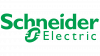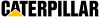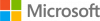Pendo is a popular digital adoption platform (DAP) that empowers teams to create guided product experiences and analyze product usage, ultimately driving product adoption.
But with over 50 DAPs on the market, how do you know which one fits your requirements?
We’ve compiled this article that explores Pendo and compares it with its top alternatives and competitors. We’ll explore feature differences, as well as the strengths and weaknesses of each tool – helping you quickly and easily find the best digital adoption platform for your business.
What are the best alternatives to Pendo?
- Whatfix
- WalkMe
- Userlane
- Apty
- Appcues
- Mixpanel
- Amplitude Analytics
What Is Pendo?
Pendo is a product-experience platform designed to help customers learn your product and to show you how they are using it. The platform enables you to collect customer feedback as they use your application, and it provides insights regarding how customers are engaging with your product. This kind of information can help you prioritize product updates and features based on customer needs.
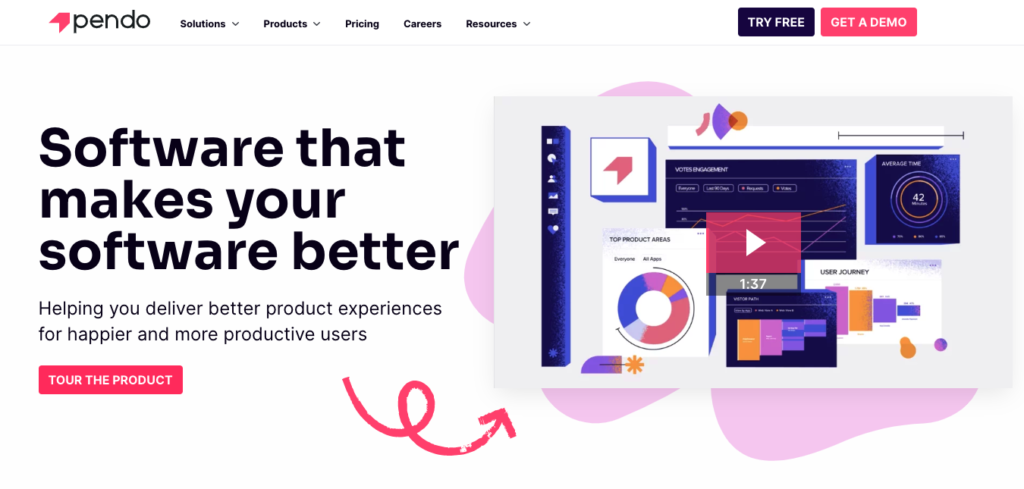
Pendo is mainly focused on showing you, through product analytics and feedback options, how customers use and feel about your product. Pendo also has in-app training and guidance features to help customers learn to use your product effectively.
Pendo’s main DAP features include:
- Product usage insights: Learn how customers navigate your product, what features they interact with, and which features they miss or ignore with Pendo’s no-code behavioral analytics and event tracking capabilities. Pendo collects information from web and mobile apps to analyze product usage for any application type. It also comes with out-of-the-box analytics and reporting features such as paths, funnels, and user cohorts that require little setup.
- In-app surveys: Collect product feedback and launch in-app surveys directly to customers to see how customers feel about your company, product, or specific features. Pendo’s in-app survey feature is called „polls“ and is available on its free plan. In order to collect user sentiment, users will need to upgrade to a paid plan.
- In-app guidance and messaging: Create interactive walkthroughs and product tours with Pendo’s no-code in-app guidance creator tool to give users an in-depth explanation of how to use certain features. Schedule pop-up messages to highlight new features or offer tips for using the product. You can embed links to documentation or tutorials within the pop-ups to help users find answers to their questions.
- Product roadmap: Use Pendo’s shareable product roadmap tool to organize customer feedback and prioritize high-value features. Keep teams aligned with the shared feature-planning guide.
Pendo Pricing
Pendo offers tiered pricing plans depending on what features your business needs. The company doesn’t list pricing on its site for the higher tiers.
However, reviews on Capiche have prices starting at $2,000-$5,000 per year for a single product, and around $12,000 per year for the lower-tier package.
In a comment on ProductHunt, Pendo’s CEO, Todd Olson, states that packages start at around $99 per month.
Limitations of Pendo
Pendo offers tiered pricing plans depending on what features your business needs. The company doesn’t list pricing on its site for the higher tiers.
However, reviews on Capiche have prices starting at $2,000-$5,000 per year for a single product, and around $12,000 per year for the lower-tier package.
In a comment on ProductHunt, Pendo’s CEO, Todd Olson, states that packages start at around $99 per month.
1. It’s not built for employee-facing adoption use cases
Pendo was first created for creating and analyzing product experiences for customer-facing applications. While it now does offer capabilities for enterprises to drive adoption of their internal IT software investments (think your CRM, ERP, HCM), it was not designed for this use case.
Other DAPs on the market, like Whatfix, WalkMe, and Apty, were built with both use cases in mind and have more robust feature sets for digital enablement and IT teams to drive internal software adoption.
2. Its analytics aren’t actionable
Pendo’s main capability is its product analtyics – which are powerful. However, it rides the line between a product analytics platform and an in-app guidance platform, and fails to get either perfect.
One of the reasons for that is that its analytics aren’t actionable. Pendo users cannot target specific cohorts of users (identified with Pendo Analytics) with specific in-app guidance and experiences. You also can’t trigger specific in-app guided experiences based on specific in-app events. Additionally, Pendo’s analytics are only updated once an hour.
3. It’s not compatible with desktop applications
As we previously mentioned, Pendo was not built for internal-facing applications. That means its focus was on SaaS (web) and mobile applications.
However, many industries still rely on desktop applications for compliance and security.
If you’re looking for a DAP to drive desktop application adoption, you’ll need to consider a Pendo alternative like Whatfix.
4. Limited in-app guidance and user onboarding capabilities
Pendo first captured market share as a product analytics and usage platform for product teams. It then built its in-app guidance content editor, Pendo Guides.
Compared to other leading DAPs, Pendo has a limited number of onboarding UX and in-app guidance widgets.
A DAP like Whatfix includes in-app guidance capabilities like product tours, step-by-step flows, user onboarding checklists, hotspots, tooltips, self-help wikis, and more.
7 Best Pendo Alternatives
To help guide your decision-making process, we highlighted seven of the top Pendo alternatives. You can easily compare features, making it easier (and faster) to find the best fit for your business.
1. Whatfix
- G2 Review Rating: 4.7 out of 5 stars, across 320 reviews
- Price: N/A – contact for a custom quote
Whatfix is one of the best Pendo alternatives and a leading digital adoption platform (DAP.)
Whatfix empowers organizations to get the most out of their customer-facing and internal software with a no-code editor to create in-app guidance and self-help user support.
Both products have user analytics and insights. However, Pendo’s primary focus is analytics, and its additional offerings in other areas are more limited. Whatfix has far greater capabilities and features for organizations and product teams needing a tool to create in-app experiences, user onboarding flows, and self-help user support.
While Pendo started first with product analytics and behavioral analysis capabilities, Whatfix has caught up in this regard with its robust, hybrid-approach to event tracking and product analytics.
Whatfix Analytics is a codeless event tracking and product analytics software tool that empowers teams to understand product usage, identify friction areas, map user flows, build user cohorts, visual journeys, track custom events, and stay on top of all things product reporting.
Additionally, while Pendo has useful features for onboarding customers and users, it offers very little in the way of driving internal software adoption through in-app training and IT support.
Whatfix has several unique features that make it more versatile and widely applicable than Pendo for internal DAP use cases, include its:
- LMS integrations: Whatfix offers SCORM- and xAPI-compliant packages to integrate with your learning management system. You can create and launch interactive courses and load existing walk-throughs into your LMS.
- Enterprise platform integrations: Whatfix is easily integrated into any customer or employee-facing applications, from Salesforce, Workday, and ServiceNow to any custom desktop, web, or mobile app.
- Multiformat training: Whatfix automatically turns in-app content like walkthroughs and flows in multiple formats, including slideshows, videos, PDFs, and articles that provide an alternative for users to learn with. These content pieces are also automatically updated when any change is made inside your applications.
- Contextual self-help menu: With Whatfix Self Helps, users are provided a self-service support menu that shows them the most relevant resources based on their role and location within an application. Whatfix’s Self Help integrates with your FAQs, knowledge base, help desk, LMS, documentation, third-party links, videos, and more to organize all your knowledge, help, and support content into one centralized place, directly inside your app. Self Help is also searchable, allowing end-users to find answers to any support issue they may have, and it collects insights to help identify new support documentation your team needs to prioritize.
- Native Surveys and Feedback Tools: While Pendo has its Polls and sentiment analysis capabilities, Whatfix has a native survey builder that allows teams to create in-app, branded surveys to collect customer, employee, or product feedback in a variety of ways – all connecting to thirty-party survey and data analysis tools to provide simple reporting and analysis.
- In-App Quizzes: With Whatfix, gamify your in-app experiences and gauge learning retention with in-app quizzes.
- Flexible deployment models: Whatfix offers desktop, web, and mobile support, allowing you to drive adoption of any software application.
- Full digital adoption acceleration team: With Whatfix, every customer receives a DAP assistant to accelerate content authorship, a DAP program manger to drive project governance and DAP multi-year implementation plan, out-of-the-box ‚Smart Solution‘ templates, and 24/7 support.
In addition to its differentiating features, Whatfix also offers exceptional customer service, which is part of the reason it is consistently rated highly among digital adoption platforms.
Now let’s look to G2.com to see what real users have said about each Pendo and Whatfix in a head-to-head comparison:

Whatfix
Pendo
2. WalkMe
- G2 Review Rating: 4.5 out of 5 stars, across 123 reviews
- Price: N/A – contact for a custom quote
While Pendo has a greater range of analytics and feedback options, WalkMe has more to offer in training and guidance capabilities. Specifically, WalkMe has employee-focused training options, like task lists for tracking user progress. WalkMe also has an in-app self-help menu. Both platforms have basic user analytics, but Pendo has greater capabilities for directly communicating with customers in-app.
3. Userlane
- G2 Review Rating: 4.7 out of 5 stars, across 50 reviews
- Price: N/A
Both Pendo and Userlane are easy to use and offer similar training content types, namely walkthroughs and pop-ups. Userlane has employee-focused training options as well. Both have user-engagement analytics, though Pendo offers more insight into the paths customers take as they navigate through your product.
Pendo also has a product roadmap to help you plan feature rollouts and prioritize updates based on customer feedback. Userlane does not have comparable product analytics or planning tools.
4. Apty
- G2 Review Rating: 4.8 out of 5 stars, across 107 reviews
- Price: N/A – contact for a custom quote
Both Pendo and Apty have robust analytics setups, but according to reviews on G2, businesses preferred Apty. Reviewers commented that Apty was easier to set up and use than other Apty alternatives, offered better ongoing support, and helped with organizing and directing feature updates. Apty also offers training solutions both for customer-facing products and for internal software adoption.
5. Appcues
- G2 Review Rating: 4.7 out of 5 stars, across 212 reviews
- Price: Essentials starting at $249/mo, Growth starting at $879/mo.
Pendo and Appcues are equally customer-focused, with solutions for streamlining onboarding and for product development. Both tools integrate with your product for a native-looking experience and work with your existing tech stack to import and organize data. According to Capterra, Pendo is preferred by enterprise businesses (1,000+ users), while Appcues is better that other Appcues competitors for 10-499 users.
6. Mixpanel
- G2 Review Rating: 4.6 out of 5 stars, across 1,052 reviews
- Price: Growth plan starts at $25/mo
If you’re looking for an exclusive event tracking and product analytics tool without the in-app guidance and self-help features, Mixpanel is a fantastic solution. The biggest player in the market, it also is priced at a more affordable pricepoint than Pendo or Amplitude Analytics.
Its event tracking and reporting features are as robust as they come, but that also requires developer and engineer support to get setup and requires quite a lot of technical knowledge to extract value. As previously mentioned, Mixpanel also has no in-app guidance capabilities and lacks other features to analyze and build product experiences, such as feedback surveys and in-app quizzes.
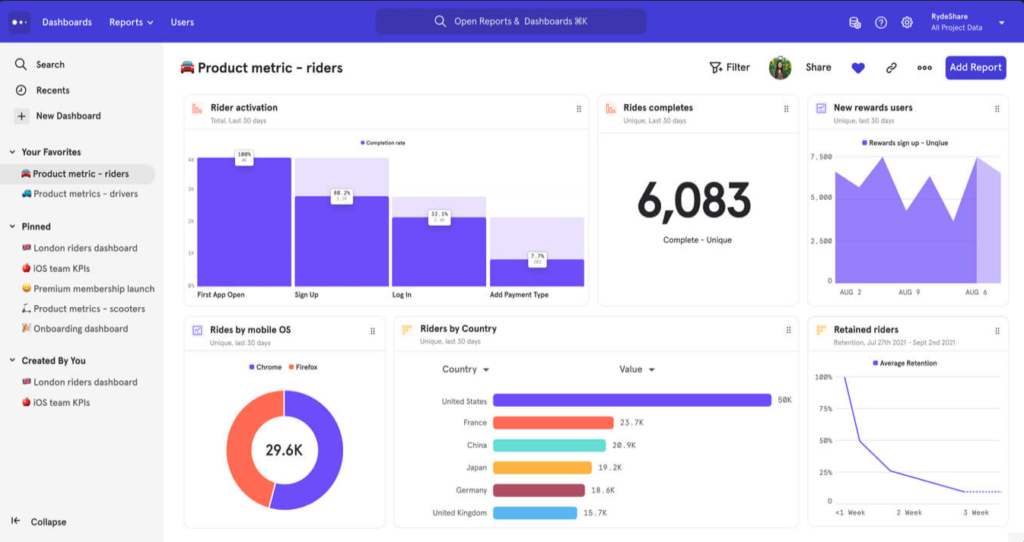
7. Amplitude Analytics
- G2 Review Rating: 4.5 out of 5 stars, across 1,976 reviews
- Price: Starts at $995/mo
Amplitude is another strong product analytics solution. It’s extremely similar to Mixpanel, with its stellar product usage and event-tracking capabilities. However, it’s also technically demanding and lacks the in-app guidance and self-help support features of traditional DAPs.
If you’re comparing specifically Mixpanel, Amplitude, and Pendo, Amplitude is the most expensive of the three.
Why Whatfix is the Best Pendo Alternative
The Pendo competitors mentioned above have many similarities and fall into one of four categories:
- Hybrid DAP and product analytics platform that provides teams with a robust, full-stack solution for creating in-app guidance and self-help support, as well as custom event tracking, product usage analytics, daily user reporting, and in-app surveys. This includes Whatfix and Walkme.
- Full DAP with basic analytics. These solutions provide teams with a no-code editor to create, launch, and analyze in-app guidance and self-help support content with basic analytics. This includes Userlane and Appcues.
- Product analytics software with basic in-app guides. These solutions provide teams with all the product analytics capabilities, with basic in-app guidance creation and management tools. This includes Pendo.
- Core product analytics software. These solutions, like Mixpanel and Amplitude, focus exclusively on analyze, tracking, and monitoring product events and user behavior. They lack all in-app guidance and self-help support capabilities of DAPs on this list.
However, overall, Whatfix stands out from the rest because of its ease of use, variety of features, versatility, and customizability.
Whatfix provides out-of-the-box features to create in-app guided tours and flows, integrates with your knowledge repositories to launch an embedded self-help support wiki for users, collects user feedback with native in-app surveys, and captures custom user events and product usage analytics to allow you to analyze product experiences and user journeys.